When should I use a confidentiality agreement?
When sharing sensitive business information with another company.
When employees have access to sensitive proprietary information.
When pitching to possible investors or partners.
Step by step guidance to help you determine the options you need
Throughout the form, we explain all the terms and you’ll be guided on making the best choices for your confidentiality agreement.
NDA Doc
Confidentiality Agreement
Use when only one party is sharing confidential or proprietary information. Only the receiving party will be bound to keep information confidential.
NDA Doc Mutual
Mutual Confidentiality Agreement
Use a mutual agreement when all parties expect to share sensitive information. All parties will be bound to keep any disclosed information confidential.
What our customers are saying
Help Guide
Use a confidentiality agreement, also called a non-disclosure agreement (NDA), in order to prevent others from making unauthorized disclosures of confidential information or trade secrets or using it for their own benefit. LegalNature's confidentiality agreement gives you the option to create a standard NDA (unilateral), a mutual NDA (bilateral), an employee NDA, or an independent contractor NDA.
Complete Your Confidentiality Agreement in 4 Steps
Complete Obligations
Gather Information
Gather all the relevant information to complete your document. This may include party names, addresses, and confidential information that will be shared. It is advisable to determine what information may potentially be disclosed.
Man Laptop Questions
Answer Key Questions
Use the information you collected to complete your non-disclosure agreement. You will be guided through each step allowing you to customize your document to match your specific needs. The questions and information presented to you dynamically change depending upon your answers.
Review and Sign
Review and Sign
It is always important to read your document thoroughly to ensure it matches your needs and is free of errors and omissions. After completing the questionnaire, you can make textual changes to your document by downloading it in Microsoft Word. If no changes are needed, you can simply download the PDF version and sign. These downloads are available by navigating to the Documents section of your account dashboard. When signing the document, be sure to follow any additional instructions related to signing and witnessing the document. Any such instructions will either be located next to the signature line or in the instructions attached at the end of the document. When using a notary, you must wait to sign the document until they are present.
Distribute and Store Questions
Distribute and Store Copies
At a minimum, all parties that sign the document should receive a copy once it is fully executed (everyone has signed). Be sure to store your copy in a safe location. It is a good idea to keep both a physical and electronic copy.
Everything You Need For Your Legal Matters, One Click Away
You'll get a secure personalized dashboard that stores all of your legal forms. Edit, download, and print your documents at any time from any device.
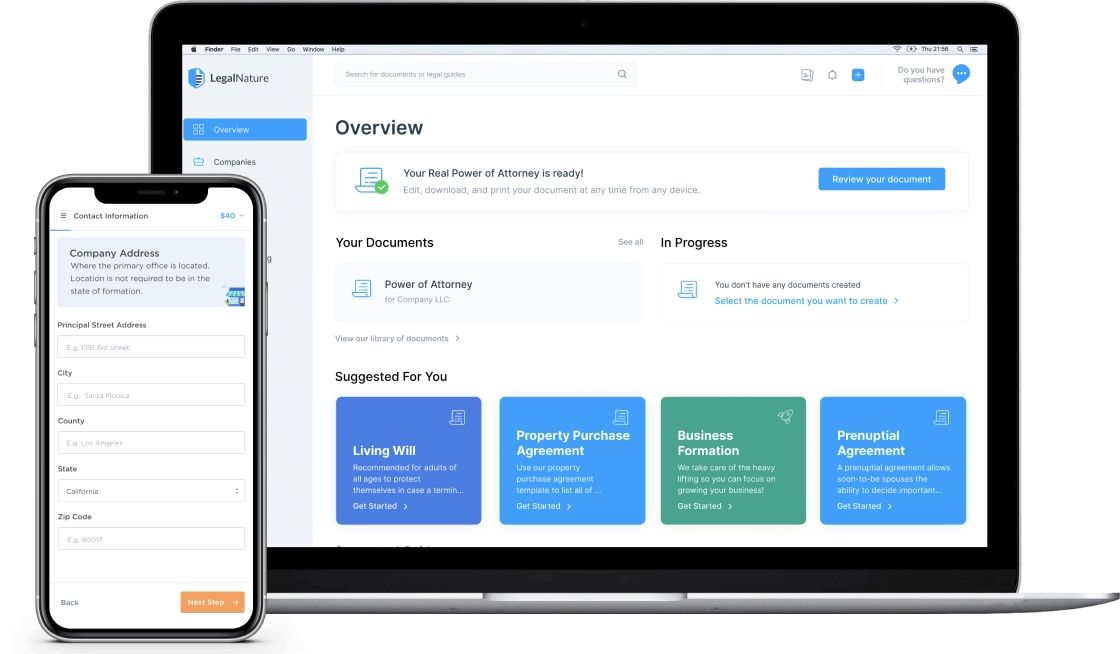
Fast & Easy
Quickly create new documents or business services.
Safe & Secure
Your documents and information are always kept private.
Reliable & Trustworthy
Over 4,000 five star reviews from our customers.
Access Anytime
Everything you need, directly from your dashboard.